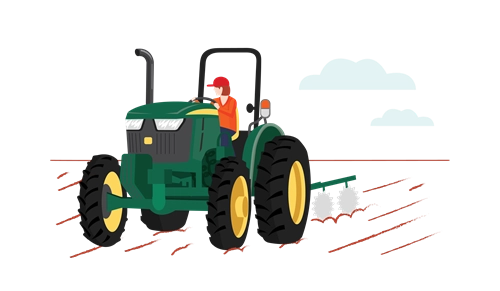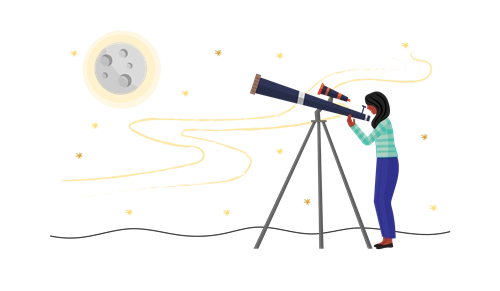-
Curriculum alignment
Digital Technologies
AC9TDI6P01 – Define problems with given or co-developed design criteria and by creating user stories
AC9TDI6P03 – Design a user interface for a digital system
AC9TDI6P04 – Generate, modify, communicate and evaluate designs
AC9TDI6P06 – Evaluate existing and student solutions against the design criteria and user stories and their broader community impact
AC9TDI6P07 – Select and use appropriate digital tools effectively to create, locate and communicate content, applying common conventions
- S
- T
- E
- M
Designing a school tuckshop app
Years 5 and 6
Learning hook
What was the world like before apps? Many of our students have grown up in a digital, connected environment. Sometimes it may be difficult for them to realise that someone else designed that environment and, as a result, shaped many of our behaviours.
Have students compare and contrast actions in today’s app-rich, mobile world with the pre-mobile-phone world by considering how to solve the following problems or accomplish tasks:
|
Problem/task |
Pre-mobile solution |
Connected mobile solution |
|
Remind yourself to get milk from the shops. |
||
|
Work out at what speed you ran 5km. |
||
|
Check how close your friend is to arriving. |
||
|
Buy something second-hand. |
||
|
Ring home from the cinema to say you’ll be late. |
||
|
Check how much money you have in your bank account. |
||
|
Share an original song you recorded with your friends. |
Great apps often start with problems. Designing a good app isn’t about knowing how to code; the app’s success really depends on understanding the needs of your users and designing an experience that meets those needs, while also providing surprise and delight.
Girls in focus
It’s important for girls to see role models engaging successfully in related fields. Watch this video about Melanie Perkins, the CEO of Canva. Discuss with students the problem that Melanie was trying to solve.
Students can read more about Melanie’s journey with Canva.
Learning input
A retail app is designed for customers to browse and purchase products using their mobile phone. These apps can also offer personalised recommendations, loyalty programs and discounts.
In small groups, have students explore a few retail apps for small and large local businesses. Review the apps first to ensure they are appropriate for your class.
Students can then report back to the group about the following aspects of the apps:
- How does the app determine what products to show the customer?
- Does the app do anything that might encourage a customer to buy more than they intended?
- Does the app offer a ‘logged in’ or ‘personalised’ experience? Why do you think it does this?
- What main problem is the app trying to solve for the customer?
- What other problems does the app try to solve for the customer?
- What do you think has influenced the ‘look and feel’ of the app?
Girls in focus
Providing girls with choice about which app to investigate can support their engagement with this task and also provide key information about their interests and passions. As informed consumers they may have strong opinions about the utility of apps that target their demographic.
Learning construction
In order to create a great app that stands out from the competition, app designers use research, empathy and innovation to design an app that draws in the user and makes them want to use the app. The engineering design process is a helpful scaffold to work through this process, or you could also use an app design journal (see Resources).
Tell students they are going to work in small groups and use the engineering design process to design an app for the school tuckshop. The primary aim of the app from the school’s perspective will be to improve tuckshop sales, but there may be other, secondary aims as well, such as increasing sales of healthy foods, reducing the number of over-the-counter sales, or enabling parents to track their student’s spending.
Your main client is the school, but you will need to consider all stakeholders to develop an app that will be successfully taken up by the whole school community.
Girls in focus
Girls are often motivated by collaborative tasks and respond well to user-centred design approaches to problem-solving. When forming groups, it can be useful to identify each student’s strengths and interests, so that each student has an opportunity to play to their strengths, as well as develop new skills.
Step A: Conduct research. If your school already uses an app to manage tuckshop orders, students can begin by working out what’s working, what could be improved, and what might be missing from the app. They can conduct their own review of the app, and also seek direct feedback from stakeholders.
If your school doesn’t use an app, students will need to interview a range of stakeholders about what they require from an app for the school tuckshop. They should talk to the tuckshop convenor, students, teachers and parents to identify key features of the app.
Students should find out:
- who are the main customers
- what are their needs and pain points
- what are their preferences and habits for online ordering
- what problem you are trying to solve when your customers shop online
- if there are any other problems you could solve that would surprise and delight your customers.
Step B: Brainstorm a list of minimum viable product (MVP) functional features, meaning students should consider the minimum set of features required to make the app useful to key stakeholders. Students can use their responses to the questions above to determine some or all of the essential features of the app that they are designing.
Step C: Design the app. Start with sketches that show the overall look and feel of the app and progress to wireframes. Wireframes are more detailed outlines that:
- show the layout of the app’s elements, such as menus, buttons, images and content
- show how each of the app’s screens links to other screens
- explain the purpose of each of the app’s screens and of specific app features.
Step D: Test the app design. Have students share their wireframes with other students for feedback, and ideally with other key stakeholders too. Have students identify key themes in the feedback and select which ones they will action in their next iteration.
Step E: Refine the app design. Update the design to reflect the feedback from different stakeholders.
Step F: Communicate the final design. A great way to share an app design is to make a simple prototype. Students can use PowerPoint or Keynote to create an interactive prototype.
-
Rubric
Criteria
Beginning
Achieved
Exceeded
Interactive prototype
The prototype includes basic screens and navigation.
The prototype includes multiple linked screens and enables user interaction.
The prototype includes multiple linked screens and uses animation or other tools to enhance user experience.
User interface
The app interface provides basic information.
The app interface is clear and user-friendly.
The app interface is intuitive and has some surprising/delightful elements.
Navigation
Users can access key parts of the app.
Navigation is clear and logically structured to enable users to access all parts of the app.
Navigation is seamless, easy to follow for all users and enables users to access exactly what they want from any part of the app.
Design and visual appeal
The app shows some consistency in design and consideration of visual appeal.
The app has a consistent design and is visually appealing.
The app design is consistent and matches the purpose and intended audience of the app.
App features
The app includes a menu and payment system.
The app includes a menu, payment system and personalised options.
The app includes a menu, payment system, personalised options and other features designed to change user behaviour.
Download Lesson