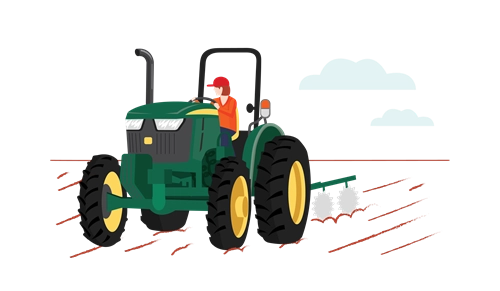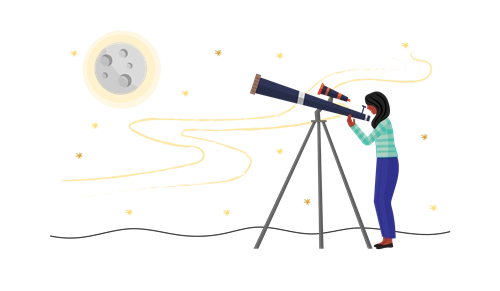-
Curriculum alignment
Science
AC9S7U04 – investigate and represent balanced and unbalanced forces, including gravitational force and acting on objects, and relate changes in an object’s motion to its mass and the magnitude and direction of forces acting on it.
Digital Technologies
AC9TDI8P07 – design the user experience of a digital system
- S
- T
- E
- M
Physics of video games
Years 7 and 8
Learning hook
Students begin by creating a simple a pong game in Scratch. Students can work independently to follow the Pong Game Scratch tutorial available here. Alternatively, they can jump straight into Scratch and find a Pong Game tutorial under the Tutorials menu.
No experience with Scratch is required for students to follow the tutorial. Completing the tutorial up to the step ‘Add Code to Bounce the Ball Off the Paddle’ will take no more than 15 to 20 minutes.
In Scratch, students will have a sprite that bounces around the screen and another sprite it can bounce off. Once students have a ‘ball’ sprite colliding with a ‘paddle’ sprite, pause their coding and explore the following questions as a class:
- How could we slow down the movement of the ‘ball’ sprite?
- What would happen if we added a representation of gravitational force to this game? How would the sprite move differently?
- (Extension) What energy transformations occur when two objects collide? Is this represented accurately in the game?
Girls in focus
Girls and other students may not be confident engaging with this task immediately if they haven’t had prior exposure to block-based programming. This challenge may be even greater for students for whom English is an additional language. Ensure you provide adequate time for students to explore the program and encourage students to persevere with the instructions. If some students complete the task and can help others, ensure that they follow the ‘hands off’ rule where they explain and provide advice, but only the student creating the game touches the screen or keyboard!
Learning input
Explain to students that a key aspect of engagement in video games and apps is how immersive the ‘world’ of the game is – how real it feels to the player. For this to happen and for the on-screen world to make sense, it must follow predictable rules. In terms of how things move and behave in space, this means it needs to be a world that takes physics into account. Consider how lollies fall in a grid-based game, how birds are catapulted, how characters require momentum to make jumps or how they float in underwater environments – the game needs to be designed taking into account the forces acting on an object.
Students may be surprised to hear game developers don’t usually need to write complex physics formulas to create these games. Instead, they rely on what are called ‘physics engines’, which are software packages that supply physics for the game. Similar software packages are used in computer-animated movies.
Some of the techniques physics engines use include the following:
- Collision detection – checks for collisions then responds to them.
- Soft-body physics – allows for the simulation of hair, water, clothes etc.
- Particle physics – allows for the simulation of phenomena like snow, rain, dust and explosions.
Each of these techniques uses a variety of algorithms based on physical laws to perform the simulations.
Girls in focus
Many girls may not associate women with careers in computer game design and animation design. Sharing profiles of female role models can help counter these stereotypes. A great place to start is this interview with Clara Reeves, CEO of Australian game studio Hipster Whale (the developers of Crossy Road).
Read moreLearning construction
Tell students they are going to design their own game and to consider the forces they’ll need to represent to make their game feel real. To be challenged creatively, they’re going to create a game idea that includes some randomly selected variables: the world, the character and a key object.
Part A
- Students come up with one suggestion for each category (world, character and object). Encourage them to be outrageous, as this will make the game design more fun! You can share some examples, such as these, to get them started:
World/environment Character Object Underwater
Giraffe
Skateboard
The moon
Chicken
Toy duck
Ice-cream land
Alien
Spoon
- Draw from three hats or use an app to randomly allocate one option from each category to each student.
- Once students have their three variables, the challenge is to create a video game or app idea that incorporates all three. They can sketch out their ideas following these steps:
- Create a single-screen image of the world, thinking about how to make it interesting from a movement perspective. In doing so, they must consider how properties of different surfaces or environments will impact the character’s movement in the world and then make notes on the sketch.
- Create the character, thinking about what it might need to move through the environment, such as special equipment. The students should make notes on the character to show what enables the character to move forward/backward and up/down in the environment, or any indicate any other special moves the character can perform.
- Add the mystery object! What is its role in the game? Encourage students to be as creative as they can and make notes about the role of the object, or actions it might take.
- Identify the goal of the game (within a single screen).
Girls in focus
Connecting the creativity of game design to physics demonstrates the potential for harnessing creativity in a STEM career. Many girls do not appreciate the creative opportunities within STEM, particularly with references to physical sciences.
Part B
Students use their game idea sketch to design a screen (or screens) for the game that show how they’ve considered interactions between force, motion and mass within their game.
Depending on their familiarity with and access to digital animation tools, students can choose how to represent their screens:
- Sketch the screen/s and annotate.
- Use animation tools in an app like PowerPoint or Keynote and annotate verbally or in written form.
- Use a coding app/program or simple game-making app/program to create screens and provide written instructions about how to play as well as an explanation of the interactions considered.
-
Rubric
Assessment
Criteria
Beginning
Achieved
Exceeded
World
Designs a two-dimensional world where movement is not influenced by external forces.
Considers gravitational and frictional forces.
Considers gravitational forces and frictional forces for different surfaces within the world.
Character movement
Character movement is unbounded.
Character movement changes in response to gravitational and frictional forces.
Character movement changes in response to and is limited by gravitational and frictional forces.
Game play physics
Game play is independent of physics.
The game creates challenge by requiring players to consider and react to changes in gravitational or frictional forces.
The game creates challenge by requiring players to consider and react to interactions of force, mass and motion.
Communication
The game is designed to engage a peer audience, and annotations indicate character movement.
The game is designed to challenge and engage a peer audience, and annotations are clear and use appropriate terminology.
The game is designed to create an immersive world for a peer audience, and annotations are precise and use appropriate terminology.