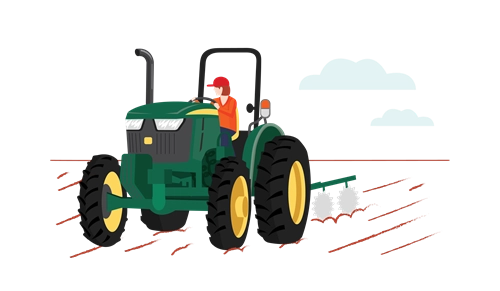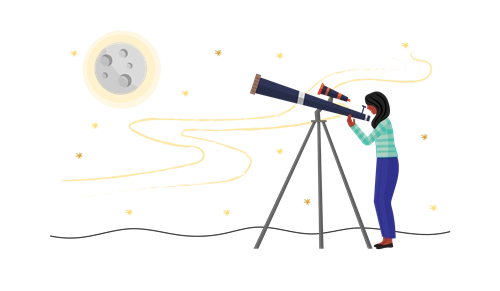-
Curriculum alignment
Science
AC9S10H03 – analyse the key factors that contribute to science knowledge and practices being adopted more broadly by society.
AC9S10U04 – use models of energy flow between the geosphere, biosphere, hydrosphere and atmosphere to explain patterns of global climate change.
AC9S10I04 – select and construct appropriate representations, including tables, graphs, descriptive statistics, models and mathematical relationships, to organise and process data and information.
AC9S10I08 – write and create texts to communicate ideas, findings and arguments effectively for identified purposes and audiences, including selection of appropriate content, language and text features, using digital tools as appropriate.
Digital Technologies
AC9TDI10P02 – analyse and visualise data interactively using a range of software, including spreadsheets and databases, to draw conclusions and make predictions by identifying trends and make predictions by identifying trends and outliers.
- S
- T
- E
- M
Visualising climate change
Year 10
Learning hook
Ask students which images come to mind when they consider the theme of global climate change. As a class, consider whether these images are local or international, their source and why they made an impact.
Show students a set of images from Climate Visuals, a Climate Outreach project. You can create a free account with Climate Visuals and select a set of images from the ‘visualising climate’ gallery. Each image comes with a brief description you can use to contextualise the image for students.
Ask students what each image tells us about climate change and why photography is a powerful way of visualising issues related to climate change.
Girls in focus
Girls are motivated by seeing the relevance of STEM to their lives and seeing social value. By using photography as a learning hook and inviting student contribution, students can engage with a STEM topic through a context they find personally meaningful.
Learning input
Photographic representations can be highly persuasive, but scientists need to find ways to communicate numeric data just as powerfully through data visualisation.
Data visualisation is the practice of translating data in a visual context, such as a map, graph, animation or infographic, to make data easier for the human brain to understand and gain insights from.
Numeric climate change data can be challenging to visualise because it occurs over time and spatial scales that are difficult for us to connect to as humans as we typically live within much smaller scales.
One way to make climate change data locally relevant is to create representations for local places over timescales that are understandable to most people.
Learning construction
Part A
Ask students to work in small groups to explore NASA’s Climate Time Machine. Each group should be allocated a particular indicator and demonstrate changes that occur over time, describing observed trends.
Ask students how they think we obtained the data for each visualisation and have the class brainstorm or research the data sources used over time.
As a class, discuss the timescales used in the visualisation. Questions to prompt discussion could include:
- What are the strengths and limitations of using this scale?
- What timescale might be most relevant to the majority of people in Australia?
- What timescale can people get their heads around?
- What timescale will show meaningful trends?
Share with students that one approach to making local climate change understandable for a broader range of people is the practice of creating colour-stripe temperature representations that are easier to visualise and locally relevant.
As a class, read this article about how Ed Hawkins at the National Centre for Atmospheric Science at the University of Reading in the UK has created visualisations that have captured the public imagination.
Girls in focus
STEM is often as portrayed as not creative, collaborative or for the social good. Girls need to be exposed to stories and role models that challenge these stereotypes and encouraged to bring their passions and talents to their STEM pursuits. A great example is UK artist Josie George’s temperature scarf project, which inspired a global community of knitters.
Read morePart B
Ask students to create their own climate change visualisation for a location relevant to them. Their visualisation should not only show change over a chosen timescale but should also predict three different futures.
Girls in focus
Girls are motivated when they are given opportunities to approach projects their own way, exercising their personal preferences and creativity. By providing students with a personalised, creative purpose, they can be encouraged to engage more deeply with data science.
Students can follow these steps to develop their visualisation.
- Select a location and use the Bureau of Meteorology site to locate data on rainfall, temperature or solar exposure for their location.
- Determine the timescale for their work and export the relevant data into a spreadsheet.
- Use the Regional Climate Change Explorer Projections Tool available on the Climate Change in Australia website to define three possible future scenarios and generate data for each scenario, adding each to a separate spreadsheet.
- Choose the colour for each temperature range and create a key.
- Use conditional formatting in Excel or cell conditions in Keynote to colour code the data in your spreadsheet.
- Get creative and choose the final form for the work, then alter the cell width and use a screen capture to apply the colour bands to the final form. Don’t forget to include colour bands for each of the three possible futures.
Students can present a poster showing their final product, including an explanation of their rationale for each of the possible futures.
-
Rubric
Assessment
Criteria
Beginning
Achieved
Exceeded
Timescale and data selection
Selects a date range for a data type.
Selects a data type and date range that clearly shows trends.
Selects a data type and date range that shows a thought-provoking trend/s.
Data representation
Designs a key and colour-codes data.
Designs a useful key that supports trend identification, and colour-codes data.
Designs a defensible key that supports engaging trend visualisation, and colour-codes data.
Futures identification
Identifies three possible futures.
Identifies three plausible futures based on data projections for the location.
Identifies and clearly explains the rationale for three plausible futures based on data projections for the location and other relevant data.
Product design
Applies the data stripes to an interesting product.
Applies the data stripes to a product to create a conversation-starting piece.
Applies the data stripes to a product in an innovative way, creating a conversation-starting and aesthetically pleasing piece.
Resources
- Climate Visuals (Climate Outreach)
- Climate change warming stripes (Vox)
- Climate Change in Australia (CSIRO and Bureau of Meteorology)
- Use conditional formatting to highlight information (Microsoft Support)
- Climate Time Machine (NASA)
- Knitting enthusiasts are using their craft to visualize climate change (Smithsonian Magazine)
- Climate Change in Australia Regional Climate Change Explorer Projections Tool (CSIRO and Bureau of Meteorology)
- Numbers User Guide for Mac (Apple Support)