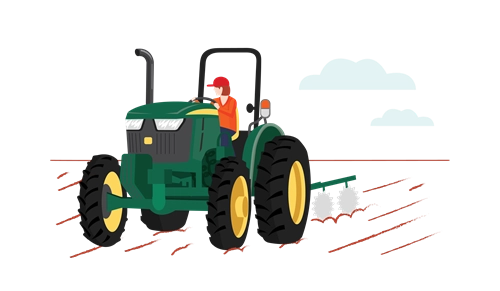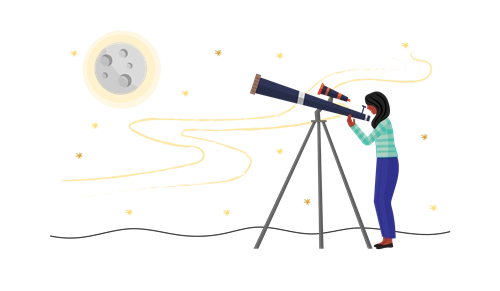-
Curriculum alignment
Digital Technologies
AC9TDI6P02 – design algorithms involving multiple alternatives (branching) and iteration.
AC9TDI6P05 – implement algorithms as visual programs involving control structures, variables and input.
AC9TDI6P07 – select and use appropriate digital tools effectively to create, locate and communicate content, applying common conventions.
Science
AC9S6U01 – investigate the physical conditions of a habitat and analyse how the growth and survival of living things is affected by changing physical conditions.
HASS
ACK9HS6K04 – the geographical diversity and location of places in the Asia region, and its location in relation to Australia.
AC9HS6S02 – locate, collect and organise information and data from primary and secondary sources in a range of formats.
- S
- T
- E
- M
Beautiful biomes
Years 5 and 6
Learning hook
As a class, watch the Introduction to biomes video. Identify the five main biomes: aquatic, grassland, forest, desert and tundra. Discuss what students already know. Which biomes are they familiar with? Which biomes have they experienced?
Discuss with students what makes a biome, drawing attention to the key features of vegetation, soil, climate and wildlife. Ask students, why is biodiversity important within biomes?
Introduction to Biomes
As a class, watch the Human impacts on biodiversity video to explore how humans affect biomes in both positive and negative ways. Students should then work in small groups to discuss different ways humans are impacting each biome. Then, as a class, compare issues raised in the discussions.
Human Impacts on Biodiversity | Ecology and Environment | Biology | FuseSchool
Girls in focus
Some students are not confident contributing to classroom discussions, and for some students, the perception that only correct answers are valued can stifle contributions. Create an inclusive classroom environment by facilitating exploratory discussions, providing both written and verbal questions, allowing thinking time, using a think-pair-share approach and actively inviting less vocal students to share their ideas or questions.
In small groups, students can find images of different biomes to make a collage using their favourite tool: Canva, Google Slides, Keynote or PicCollage.
Further resources to explore biomes are provided in the Resource section below.
Learning input
Task students with researching one biome, identifying its key features and classifications. They should research the following questions.
- Where is the biome situated?
- What plants and animals live in the biome?
- What is the climate like?
- What landforms exist in the biome?
- What actions can we take to protect biodiversity in this biome?
Girls in focus
Girls are often motivated by activities that have a positive social impact, so providing an opportunity for them to consider actions we can take to protect biodiversity can be a strong way to display STEM careers. They may be interested in learning about Greta Thunberg and her actions to address threats to biodiversity.
Read more about GretaStudents can use the HHMI biome viewer to learn more about biome locations, climate and species (also available as an iPad app).
Students can also use ClassVR headsets to view different biomes in VR. In ClassVR there is a Natural Environment playlist, with 20 tracks of different environments available to be viewed. Ask students:
- What plant life can be seen?
- What do you think the climate is like in each environment?
- What type of animals could live here?
Learning construction
Once students have researched their biome, they can build a virtual environment in CoSpaces. If students haven’t used CoSpaces before, they should watch tutorials available on the website, to learn how to create Virtual Reality environments, and explore different projects in the CoSpaces gallery. Students can then select, animate, build and code 3D objects to populate their environment.
Once students have designed their environment, they can share it with peers and teachers.
Girls in focus
Girls benefit from spatially demanding tasks such as building VR environments. Some girls may not have had experience playing with construction-based toys or simulations and may feel they lack ‘natural ability’. Remind students that anyone can improve their spatial skills with practice, encourage risk-taking and use careful questioning, rather than providing solutions, when supporting students to solve problems.
Students should be encouraged to give each other feedback to improve their projects.
An additional paid feature of CoSpaces is the Merge Cube. With this feature, students can work in small groups to build five biomes on five sides of the cube, with one side for information about how we can protect Earth’s biomes. A short example can be viewed here.
Alternatively, students can make a large cube (approximately 20cm x 20m x 20cm) from card. They can cover then each side with paper and create a 3D representation of the landscape, plants and animals of that biome.
Creations can be shared with other students in a ‘Celebration of Learning’ time.
Creating for the MERGE Cube - CoSpaces Edu Feature Friday
-
Rubric
Assessment
Criteria
Beginning
Achieved
Exceeded
Biome knowledge and understanding
Briefly able to discuss biomes
Gathered a variety of information about biomes and able to discuss at length.
Gathered extensive information about biomes. Detailed descriptions in discussions.
Human impact on biomes
Partially explained the negative human impact.
Described and explained in detail the negatives and positives of human impact.
Thoroughly and confidently described and explained the negatives and positives of human impact.
Collage of biomes
Had technical difficulty creating a collage.
Confidently constructed a collage using technology.
Competently and creatively constructed a collage using technology.
Construction of a virtual world
Required assistance creating a virtual world in CoSpaces. Virtual world was basic in appearance.
Confidently created a virtual world in CoSpaces using a variety of features.
Competently created a detailed and creative virtual environment, included coding.
ClassVR headset
Had difficulty following the process to access VR.
Confidently accessed different virtual worlds with a ClassVR headset.
Expertly accessed different virtual worlds with a ClassVR headset.
Merge Cube
Required assistance to create biomes on Merge Cube. Items were placed with little consideration.
Successfully created biomes which triggered augmented reality on the Merge Cube. Items were relevant and placed correctly.
Created detailed and interactive biomes which triggered augmented reality on the Merge Cube. Items were placed accurately to size and position.
3D Merge Cube
(Unplugged)
Created simple 2D biomes on the physical cube.
Created detailed and accurate 3D biomes on the physical cube.
Created detailed, accurate and informative 3D biomes on the physical cube.
Resources
- Biomes and ecosystems for kids – learn about the different types of ecosystems and biomes
- Kahoot! quiz
- HHMI biome viewer
- ClassVR
- CoSpaces merge cube
- National Geographic kids club – Greta Thunberg facts
- Quizizz quiz
- Elementary School Science lesson plan
- iPad app - BiomeViewer
- CoSpaces
- CoSpaces merge cube biome example
- WikiPedia – Jacki Morie